|
|
|
|
# Using Helix
|
|
|
|
|
|
|
|
|
|
<!--toc:start-->
|
|
|
|
|
- [Registers](#registers)
|
|
|
|
|
- [User-defined registers](#user-defined-registers)
|
|
|
|
|
- [Special registers](#special-registers)
|
|
|
|
|
- [Surround](#surround)
|
|
|
|
|
- [Selecting and manipulating text with textobjects](#selecting-and-manipulating-text-with-textobjects)
|
|
|
|
|
- [Navigating using tree-sitter textobjects](#navigating-using-tree-sitter-textobjects)
|
|
|
|
|
- [Moving the selection with syntax-aware motions](#moving-the-selection-with-syntax-aware-motions)
|
|
|
|
|
<!--toc:end-->
|
|
|
|
|
|
|
|
|
|
For a full interactive introduction to Helix, refer to the
|
|
|
|
|
[tutor](https://github.com/helix-editor/helix/blob/master/runtime/tutor) which
|
|
|
|
|
can be accessed via the command `hx --tutor` or `:tutor`.
|
|
|
|
|
|
|
|
|
|
> 💡 Currently, not all functionality is fully documented, please refer to the
|
|
|
|
|
> [key mappings](./keymap.md) list.
|
|
|
|
|
|
|
|
|
|
## Registers
|
|
|
|
|
|
|
|
|
|
In Helix, registers are storage locations for text and other data, such as the
|
|
|
|
|
result of a search. Registers can be used to cut, copy, and paste text, similar
|
|
|
|
|
to the clipboard in other text editors. Usage is similar to Vim, with `"` being
|
|
|
|
|
used to select a register.
|
|
|
|
|
|
|
|
|
|
### User-defined registers
|
|
|
|
|
|
|
|
|
|
Helix allows you to create your own named registers for storing text, for
|
|
|
|
|
example:
|
|
|
|
|
|
|
|
|
|
- `"ay` - Yank the current selection to register `a`.
|
|
|
|
|
- `"op` - Paste the text in register `o` after the selection.
|
|
|
|
|
|
|
|
|
|
If a register is selected before invoking a change or delete command, the selection will be stored in the register and the action will be carried out:
|
|
|
|
|
|
|
|
|
|
- `"hc` - Store the selection in register `h` and then change it (delete and enter insert mode).
|
|
|
|
|
- `"md` - Store the selection in register `m` and delete it.
|
|
|
|
|
|
|
|
|
|
### Special registers
|
|
|
|
|
|
|
|
|
|
| Register character | Contains |
|
|
|
|
|
| --- | --- |
|
|
|
|
|
| `/` | Last search |
|
|
|
|
|
| `:` | Last executed command |
|
|
|
|
|
| `"` | Last yanked text |
|
|
|
|
|
| `_` | Black hole |
|
|
|
|
|
|
|
|
|
|
The system clipboard is not directly supported by a special register. Instead, special commands and keybindings are provided. Refer to the
|
|
|
|
|
[key map](keymap.md#space-mode) for more details.
|
|
|
|
|
|
|
|
|
|
The black hole register is a no-op register, meaning that no data will be read or written to it.
|
|
|
|
|
|
|
|
|
|
## Surround
|
|
|
|
|
|
|
|
|
|
Helix includes built-in functionality similar to [vim-surround](https://github.com/tpope/vim-surround).
|
|
|
|
|
The keymappings have been inspired from [vim-sandwich](https://github.com/machakann/vim-sandwich):
|
|
|
|
|
|
|
|
|
|
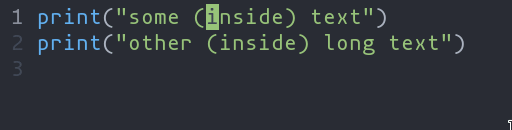
|
|
|
|
|
|
|
|
|
|
| Key Sequence | Action |
|
|
|
|
|
| --------------------------------- | --------------------------------------- |
|
|
|
|
|
| `ms<char>` (after selecting text) | Add surround characters to selection |
|
|
|
|
|
| `mr<char_to_replace><new_char>` | Replace the closest surround characters |
|
|
|
|
|
| `md<char_to_delete>` | Delete the closest surround characters |
|
|
|
|
|
|
|
|
|
|
You can use counts to act on outer pairs.
|
|
|
|
|
|
|
|
|
|
Surround can also act on multiple selections. For example, to change every occurrence of `(use)` to `[use]`:
|
|
|
|
|
|
|
|
|
|
1. `%` to select the whole file
|
|
|
|
|
2. `s` to split the selections on a search term
|
|
|
|
|
3. Input `use` and hit Enter
|
|
|
|
|
4. `mr([` to replace the parentheses with square brackets
|
|
|
|
|
|
|
|
|
|
Multiple characters are currently not supported, but planned for future release.
|
|
|
|
|
|
|
|
|
|
## Selecting and manipulating text with textobjects
|
|
|
|
|
|
|
|
|
|
In Helix, textobjects are a way to select, manipulate and operate on a piece of
|
|
|
|
|
text in a structured way. They allow you to refer to blocks of text based on
|
|
|
|
|
their structure or purpose, such as a word, sentence, paragraph, or even a
|
|
|
|
|
function or block of code.
|
|
|
|
|
|
|
|
|
|
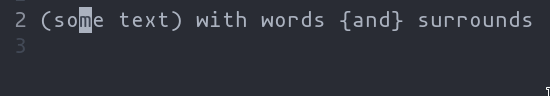
|
|
|
|
|
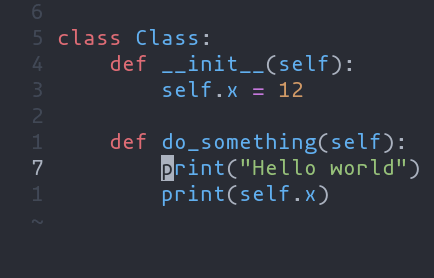
|
|
|
|
|
|
|
|
|
|
- `ma` - Select around the object (`va` in Vim, `<alt-a>` in Kakoune)
|
|
|
|
|
- `mi` - Select inside the object (`vi` in Vim, `<alt-i>` in Kakoune)
|
|
|
|
|
|
|
|
|
|
| Key after `mi` or `ma` | Textobject selected |
|
|
|
|
|
| --- | --- |
|
|
|
|
|
| `w` | Word |
|
|
|
|
|
| `W` | WORD |
|
|
|
|
|
| `p` | Paragraph |
|
|
|
|
|
| `(`, `[`, `'`, etc. | Specified surround pairs |
|
|
|
|
|
| `m` | The closest surround pair |
|
|
|
|
|
| `f` | Function |
|
|
|
|
|
| `c` | Class |
|
|
|
|
|
| `a` | Argument/parameter |
|
|
|
|
|
| `o` | Comment |
|
|
|
|
|
| `t` | Test |
|
|
|
|
|
| `g` | Change |
|
|
|
|
|
|
|
|
|
|
> 💡 `f`, `c`, etc. need a tree-sitter grammar active for the current
|
|
|
|
|
document and a special tree-sitter query file to work properly. [Only
|
|
|
|
|
some grammars][lang-support] currently have the query file implemented.
|
|
|
|
|
Contributions are welcome!
|
|
|
|
|
|
|
|
|
|
## Navigating using tree-sitter textobjects
|
|
|
|
|
|
|
|
|
|
Navigating between functions, classes, parameters, and other elements is
|
|
|
|
|
possible using tree-sitter and textobject queries. For
|
|
|
|
|
example to move to the next function use `]f`, to move to previous
|
|
|
|
|
class use `[c`, and so on.
|
|
|
|
|
|
|
|
|
|
![Tree-sitter-nav-demo][tree-sitter-nav-demo]
|
|
|
|
|
|
|
|
|
|
For the full reference see the [unimpaired][unimpaired-keybinds] section of the key bind
|
|
|
|
|
documentation.
|
|
|
|
|
|
|
|
|
|
> 💡 This feature relies on tree-sitter textobjects
|
|
|
|
|
> and requires the corresponding query file to work properly.
|
|
|
|
|
|
|
|
|
|
## Moving the selection with syntax-aware motions
|
|
|
|
|
|
|
|
|
|
`Alt-p`, `Alt-o`, `Alt-i`, and `Alt-n` (or `Alt` and arrow keys) allow you to move the
|
|
|
|
|
selection according to its location in the syntax tree. For example, many languages have the
|
|
|
|
|
following syntax for function calls:
|
|
|
|
|
|
|
|
|
|
```js
|
|
|
|
|
func(arg1, arg2, arg3);
|
|
|
|
|
```
|
|
|
|
|
|
|
|
|
|
A function call might be parsed by tree-sitter into a tree like the following.
|
|
|
|
|
|
|
|
|
|
```tsq
|
|
|
|
|
(call
|
|
|
|
|
function: (identifier) ; func
|
|
|
|
|
arguments:
|
|
|
|
|
(arguments ; (arg1, arg2, arg3)
|
|
|
|
|
(identifier) ; arg1
|
|
|
|
|
(identifier) ; arg2
|
|
|
|
|
(identifier))) ; arg3
|
|
|
|
|
```
|
|
|
|
|
|
|
|
|
|
Use `:tree-sitter-subtree` to view the syntax tree of the primary selection. In
|
|
|
|
|
a more intuitive tree format:
|
|
|
|
|
|
|
|
|
|
```
|
|
|
|
|
┌────┐
|
|
|
|
|
│call│
|
|
|
|
|
┌─────┴────┴─────┐
|
|
|
|
|
│ │
|
|
|
|
|
┌─────▼────┐ ┌────▼────┐
|
|
|
|
|
│identifier│ │arguments│
|
|
|
|
|
│ "func" │ ┌────┴───┬─────┴───┐
|
|
|
|
|
└──────────┘ │ │ │
|
|
|
|
|
│ │ │
|
|
|
|
|
┌─────────▼┐ ┌────▼─────┐ ┌▼─────────┐
|
|
|
|
|
│identifier│ │identifier│ │identifier│
|
|
|
|
|
│ "arg1" │ │ "arg2" │ │ "arg3" │
|
|
|
|
|
└──────────┘ └──────────┘ └──────────┘
|
|
|
|
|
```
|
|
|
|
|
|
|
|
|
|
If you have a selection that wraps `arg1` (see the tree above), and you use
|
|
|
|
|
`Alt-n`, it will select the next sibling in the syntax tree: `arg2`.
|
|
|
|
|
|
|
|
|
|
```js
|
|
|
|
|
// before
|
|
|
|
|
func([arg1], arg2, arg3)
|
|
|
|
|
// after
|
|
|
|
|
func(arg1, [arg2], arg3);
|
|
|
|
|
```
|
|
|
|
|
|
|
|
|
|
Similarly, `Alt-o` will expand the selection to the parent node, in this case, the
|
|
|
|
|
arguments node.
|
|
|
|
|
|
|
|
|
|
```js
|
|
|
|
|
func[(arg1, arg2, arg3)];
|
|
|
|
|
```
|
|
|
|
|
|
|
|
|
|
There is also some nuanced behavior that prevents you from getting stuck on a
|
|
|
|
|
node with no sibling. When using `Alt-p` with a selection on `arg1`, the previous
|
|
|
|
|
child node will be selected. In the event that `arg1` does not have a previous
|
|
|
|
|
sibling, the selection will move up the syntax tree and select the previous
|
|
|
|
|
element. As a result, using `Alt-p` with a selection on `arg1` will move the
|
|
|
|
|
selection to the "func" `identifier`.
|
|
|
|
|
|
|
|
|
|
[lang-support]: ./lang-support.md
|
|
|
|
|
[unimpaired-keybinds]: ./keymap.md#unimpaired
|
|
|
|
|
[tree-sitter-nav-demo]: https://user-images.githubusercontent.com/23398472/152332550-7dfff043-36a2-4aec-b8f2-77c13eb56d6f.gif
|