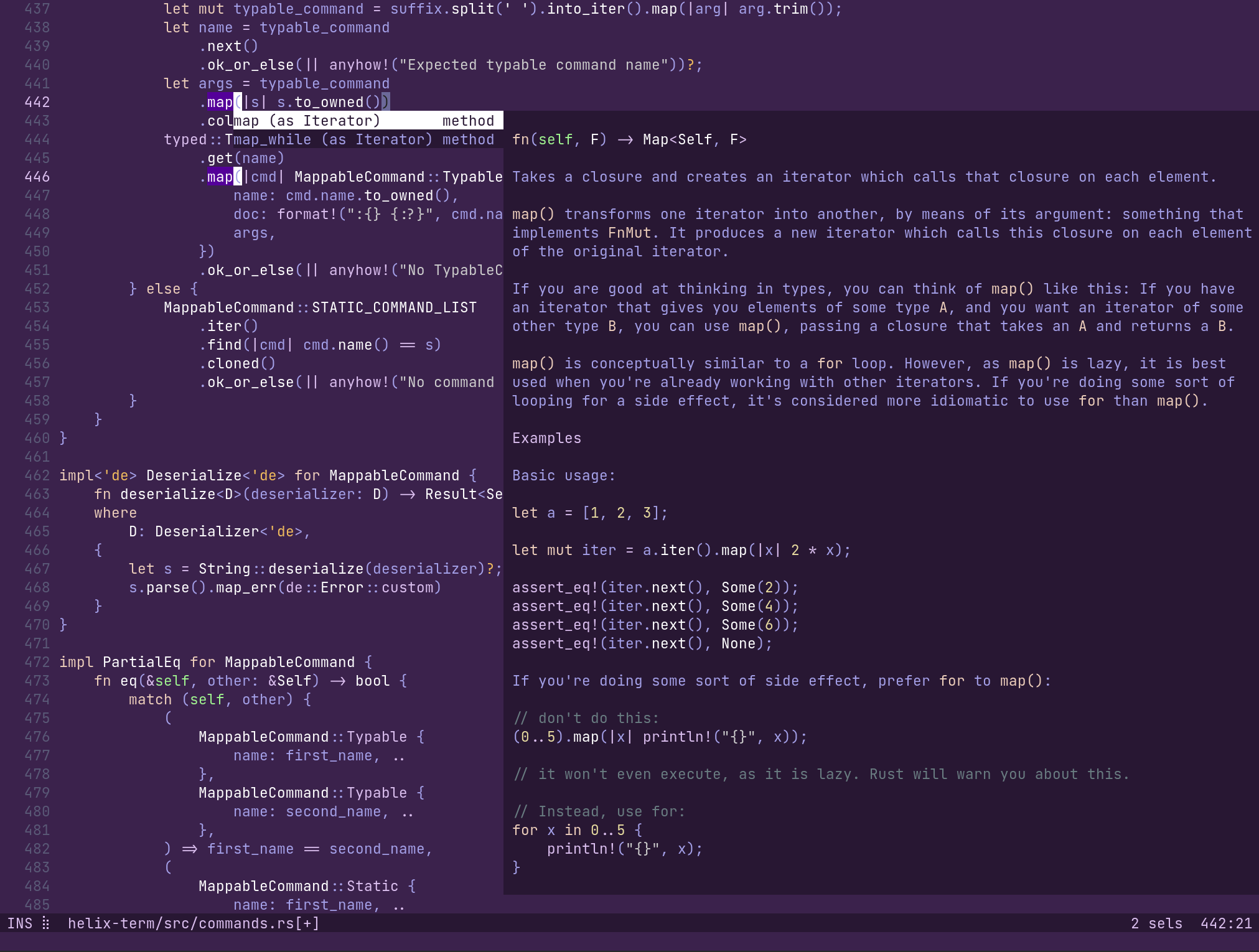* Add changelog notes for 22.12 * Bump VERSION to 22.12 |
2 years ago | |
|---|---|---|
| .cargo | 2 years ago | |
| .github | 2 years ago | |
| book | 2 years ago | |
| contrib | 2 years ago | |
| docs | 2 years ago | |
| helix-core | 2 years ago | |
| helix-dap | 2 years ago | |
| helix-loader | 2 years ago | |
| helix-lsp | 2 years ago | |
| helix-term | 2 years ago | |
| helix-tui | 2 years ago | |
| helix-vcs | 2 years ago | |
| helix-view | 2 years ago | |
| runtime | 2 years ago | |
| xtask | 2 years ago | |
| .envrc | 3 years ago | |
| .gitattributes | 2 years ago | |
| .gitignore | 2 years ago | |
| .ignore | 2 years ago | |
| CHANGELOG.md | 2 years ago | |
| Cargo.lock | 2 years ago | |
| Cargo.toml | 2 years ago | |
| LICENSE | 4 years ago | |
| README.md | 2 years ago | |
| VERSION | 2 years ago | |
| base16_theme.toml | 2 years ago | |
| default.nix | 2 years ago | |
| flake.lock | 2 years ago | |
| flake.nix | 2 years ago | |
| grammars.nix | 2 years ago | |
| languages.toml | 2 years ago | |
| logo.svg | 2 years ago | |
| logo_dark.svg | 2 years ago | |
| logo_light.svg | 2 years ago | |
| rust-toolchain.toml | 3 years ago | |
| rustfmt.toml | 3 years ago | |
| screenshot.png | 3 years ago | |
| shell.nix | 2 years ago | |
| theme.toml | 2 years ago | |
README.md
A Kakoune / Neovim inspired editor, written in Rust.
The editing model is very heavily based on Kakoune; during development I found myself agreeing with most of Kakoune's design decisions.
For more information, see the website or documentation.
All shortcuts/keymaps can be found in the documentation on the website.
Features
- Vim-like modal editing
- Multiple selections
- Built-in language server support
- Smart, incremental syntax highlighting and code editing via tree-sitter
It's a terminal-based editor first, but I'd like to explore a custom renderer (similar to Emacs) in wgpu or skulpin.
Note: Only certain languages have indentation definitions at the moment. Check
runtime/queries/<lang>/ for indents.scm.
Installation
Packages are available for various distributions (see Installation docs).
If you would like to build from source:
git clone https://github.com/helix-editor/helix
cd helix
cargo install --path helix-term
This will install the hx binary to $HOME/.cargo/bin and build tree-sitter grammars in ./runtime/grammars.
Helix needs its runtime files so make sure to copy/symlink the runtime/ directory into the
config directory (for example ~/.config/helix/runtime on Linux/macOS, or %AppData%/helix/runtime on Windows).
| OS | Command |
|---|---|
| Windows (Cmd) | xcopy /e /i runtime %AppData%\helix\runtime |
| Windows (PowerShell) | xcopy /e /i runtime $Env:AppData\helix\runtime |
| Linux / macOS | ln -s $PWD/runtime ~/.config/helix/runtime |
Starting with Windows Vista you can also create symbolic links on Windows. Note that this requires elevated privileges - i.e. PowerShell or Cmd must be run as administrator.
PowerShell:
New-Item -ItemType SymbolicLink -Target "runtime" -Path "$Env:AppData\helix\runtime"
Cmd:
cd %appdata%\helix
mklink /D runtime "<helix-repo>\runtime"
The runtime location can be overridden via the HELIX_RUNTIME environment variable.
NOTE: if
HELIX_RUNTIMEis set prior to callingcargo install --path helix-term, tree-sitter grammars will be built in$HELIX_RUNTIME/grammars.
If you plan on keeping the repo locally, an alternative to copying/symlinking
runtime files is to set HELIX_RUNTIME=/path/to/helix/runtime
(HELIX_RUNTIME=$PWD/runtime if you're in the helix repo directory).
Packages already solve this for you by wrapping the hx binary with a wrapper
that sets the variable to the install dir.
NOTE: running via cargo also doesn't require setting explicit
HELIX_RUNTIMEpath, it will automatically detect theruntimedirectory in the project root.
If you want to customize your languages.toml config,
tree-sitter grammars may be manually fetched and built with hx --grammar fetch and hx --grammar build.
In order to use LSP features like auto-complete, you will need to install the appropriate Language Server for a language.
Adding Helix to your desktop environment
If installing from source, to use Helix in desktop environments that supports XDG desktop menu, including Gnome and KDE, copy the provided .desktop file to the correct folder:
cp contrib/Helix.desktop ~/.local/share/applications
To use another terminal than the default, you will need to modify the .desktop file. For example, to use kitty:
sed -i "s|Exec=hx %F|Exec=kitty hx %F|g" ~/.local/share/applications/Helix.desktop
sed -i "s|Terminal=true|Terminal=false|g" ~/.local/share/applications/Helix.desktop
Please note: there is no icon for Helix yet, so the system default will be used.
macOS
Helix can be installed on macOS through homebrew:
brew install helix
Contributing
Contributing guidelines can be found here.
Getting help
Your question might already be answered on the FAQ.
Discuss the project on the community Matrix Space (make sure to join #helix-editor:matrix.org if you're on a client that doesn't support Matrix Spaces yet).
Credits
Thanks to @JakeHL for designing the logo!