- - -
> Mediarepo is a tool for managing media files.
It works similar to image boards (boorus) as it allows one to assign tags to media entries and
search for entries by using those tags.
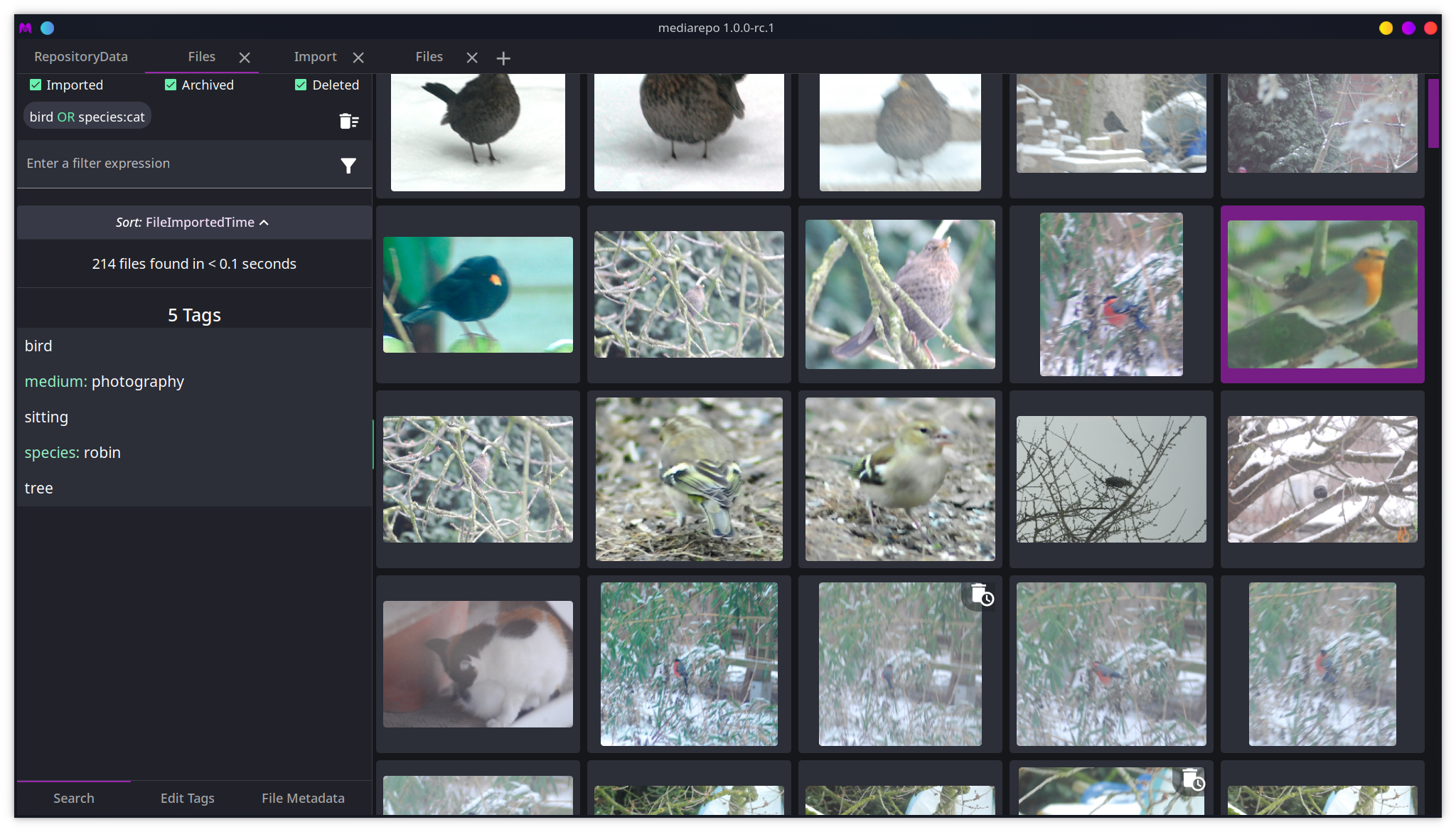
## Features
### Implemented
- management of multiple repositories
- running repository daemons on startup or in the background
- importing files from the file system
- assigning tags to files
- searching for files using tags and properties
- sorting files by properties and tag namespaces
### Planned
- tag aliases and implications
- file collections
- importing files from URLs
- tag lookup using SauceNao and IQDB
- synchronisation between clients
## Installation
In order to use mediarepo, the mediarepo daemon and UI application need to be installed.
Both can be downloaded from the [Releases](https://github.com/Trivernis/mediarepo/releases) page or the AUR.
Arch Linux:
```sh
$ yay -S mediarepo-daemon mediarepo
```
When installing manually the `mediarepo-daemon` binary needs to be accessible in the `PATH` variable.
## Building
### Prerequisites
You need to have a working rust toolchain (e.g. via [rustup](https://rustup.rs/)) and [node.js](https://nodejs.org) installed.
For building the UI the required tauri build tooling needs to be installed as well. Please follow [their documentation](https://tauri.studio/docs/getting-started/prerequisites) for setup information.
You also need to have a working [python](https://www.python.org/) installation on your system.
### Building mediarepo
After all required dependencies are installed and tools are accessible in the `PATH`, you can build the project like follows:
Check (and install) required tooling:
```sh
$ ./scripts/check.py --install
```
> Note: this only installs tools that are installable via cargo or npm
All Componens:
```sh
$ ./scripts/build.py all --ffmpeg
```
Daemon only:
```sh
$ ./scripts/build.py daemon --ffmpeg
```
If you don't want to build with ffmpeg support omit the `--ffmpeg` flag.
UI only:
```sh
$ ./scripts/build.py ui
```
Clean the output directory:
```sh
$ ./scripts/clean.py
```
After building the `out` directory contains all the built binaries and bundles.
### Test Builds
For test builds the `Dockerfile` in this repository can be used. This way no build dependencies need to be installed on the system. The dockerfile doesn't provide any artifacts and can only be used for validation.
## Usage and Further Information
Please consult the [official website](https://mediarepo.trivernis.dev) for more information.
## License
GPL-3