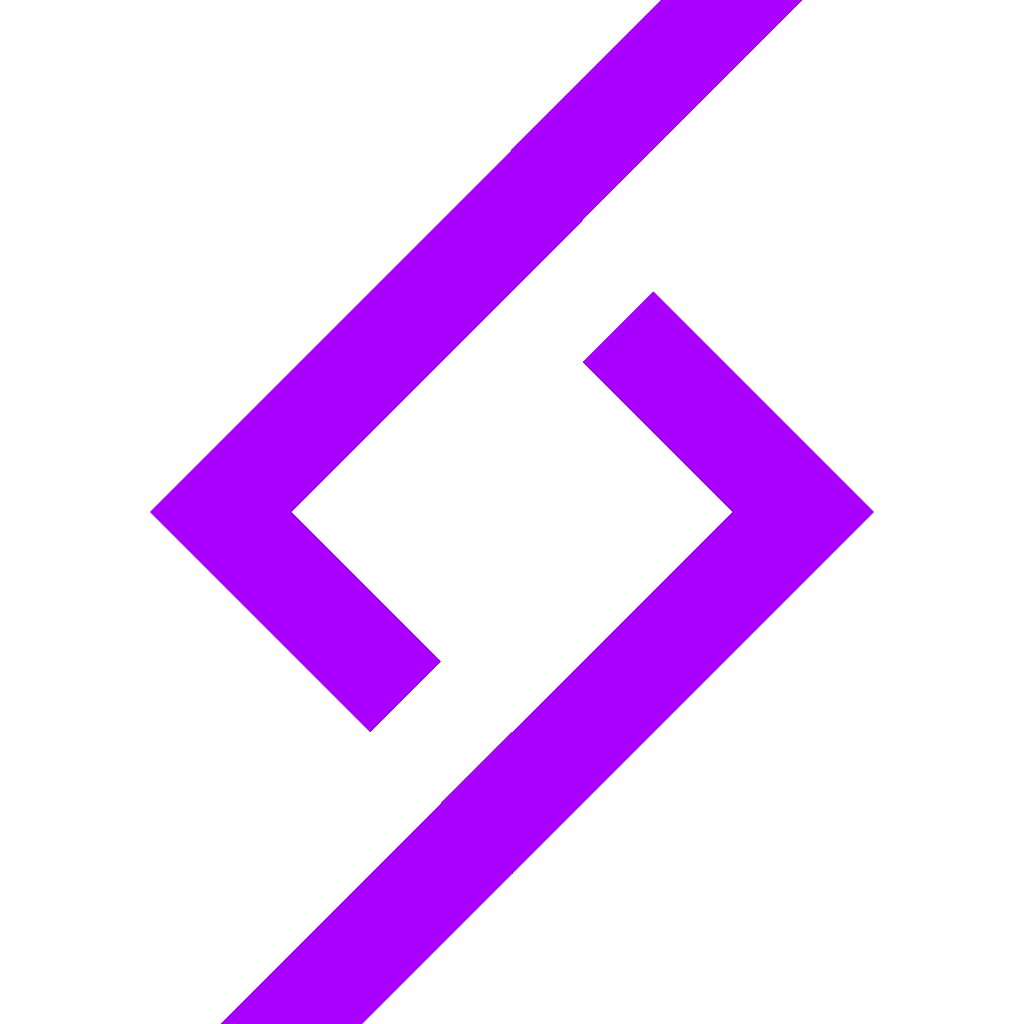You cannot select more than 25 topics
Topics must start with a letter or number, can include dashes ('-') and can be up to 35 characters long.
|
|
2 years ago | |
|---|---|---|
| .idea | 3 years ago | |
| src | 2 years ago | |
| .gitignore | 3 years ago | |
| .gitlab-ci.yml | 3 years ago | |
| Cargo.lock | 3 years ago | |
| Cargo.toml | 3 years ago | |
| LICENSE | 2 years ago | |
| PKGBUILD | 2 years ago | |
| README.md | 2 years ago | |
| example_config.json | 3 years ago | |
README.md
Jade
Jade is the backend and TUI installer for crystal linux.
Use the TUI (not implemented yet)
just run
jade
Backend usage
autopartition the drive
# autopartition /dev/sda with efi enabled
jade partition auto /dev/sda --efi
# autopartition /dev/nvmen0 with efi disabled
jade partition auto /dev/nvmen0
install base packages
jade install-base
install bootloader
# install as efi with esp being /boot/efi
jade bootloader grub-efi /boot/efi
# install as legacy on /dev/sda
jade bootloader grub-legacy /dev/sda
generate fstab
jade genfstab
configuring locale settings
# set the keyboard layout to colemak, the timezone to Europe/Berlin and set en_US.UTF-8 as the locale
jade locale colemak Europe/Berlin en_US.UTF-8 UTF-8
configure network settings
# set the hostname to getcryst.al with ipv6 disabled
jade networking getcryst.al
# set the hostname to getcryst.al with ipv6 enabled
jade networking getcryst.al --ipv6
configure users
# make a new user called nonRootHaver, without sudo and easytohack as the password
# jade uses prehashed passwords for user creation, so you'll have to calculate the hash of the password
jade users newUser nonRootHaver $(openssl passwd -6 easytohack)
# make a user called rootHaver, with sudo and omgsosuperhardtohack as the password
jade users newUser rootHaver $(openssl passwd -6 omgsuperhardtohack) --sudoer
set root password
# set the root password to 'muchSecurity,veryHardToHack'
# the same hashing thing goes for root passwords
jade users rootPass $(openssl passwd -6 muchSecurity,veryHardToHack)
install a desktop environment
# install onyx
jade desktops onyx
# install gnome
jade desktops gnome
setup timeshift
jade setup-timeshift
setup flatpak
jade flatpak
debug logging
debug messages:
jade -v
traces:
jade -vv
How to build:
Tested on latest Cargo (1.60.0-nightly)
Debug/development builds
cargo build
Optimised/release builds
cargo build --release
Non-secret Secret
echo "JADE_UWU=true" >> ~/.zshrc
echo "JADE_UWU=true" >> ~/.bashrc
set -Ux JADE_UWU true
if you want to have your log and crash output be "cute"