You cannot select more than 25 topics
Topics must start with a letter or number, can include dashes ('-') and can be up to 35 characters long.
Currently translated at 100.0% (39 of 39 strings) Co-authored-by: lakejason0 <sunliyuan200402@outlook.com> Translate-URL: https://hosted.weblate.org/projects/vanilla-os/first-setup/zh_Hans/ Translation: Vanilla OS/first-setup |
2 years ago | |
|---|---|---|
| .github/workflows | 2 years ago | |
| data | 2 years ago | |
| debian | 2 years ago | |
| po | 2 years ago | |
| vanilla_first_setup | 2 years ago | |
| .gitignore | 2 years ago | |
| LICENSE | 2 years ago | |
| README.md | 2 years ago | |
| VERSION | 2 years ago | |
| first-setup.txt | 2 years ago | |
| meson.build | 2 years ago | |
| recipe.json | 2 years ago | |
README.md
Vanilla OS First Setup
This utility is meant to be used in Vanilla OS as a first-setup wizard. Its purpose is to help the user to configure the system to their needs, e.g. by configuring snap, flatpak, flathub, etc.
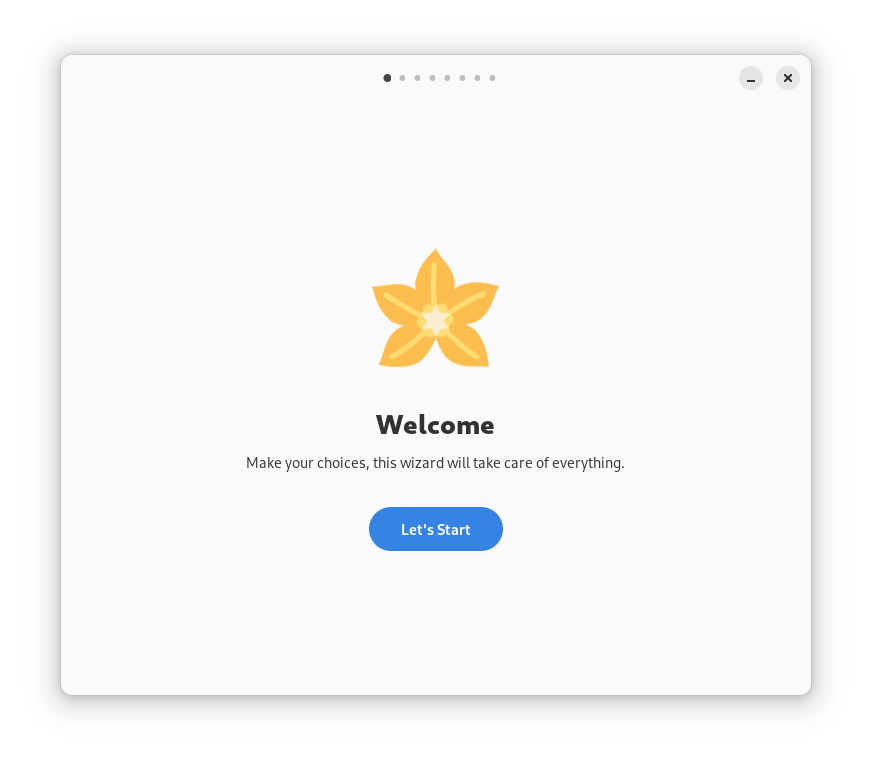
Build
Dependencies
- build-essential
- meson
- libadwaita-1-dev
- gettext
- desktop-file-utils
Build
meson build
ninja -C build
Install
sudo ninja -C build install
Run
vanilla-first-setup
Using custom recipes
Place a new recipe in /etc/vanilla-first-setup/recipe.json or launch the
utility with the VANILLA_CUSTOM_RECIPE environment variable set to the path
of the recipe.